School Shop FAQ
The correct events are not showing for my child. / I want to add a child to my account.
You may need to update your child's class and year number.
This requires updating every year as they move classrooms.
Some Events and Registrations are only available to children in certain class groups or year levels.
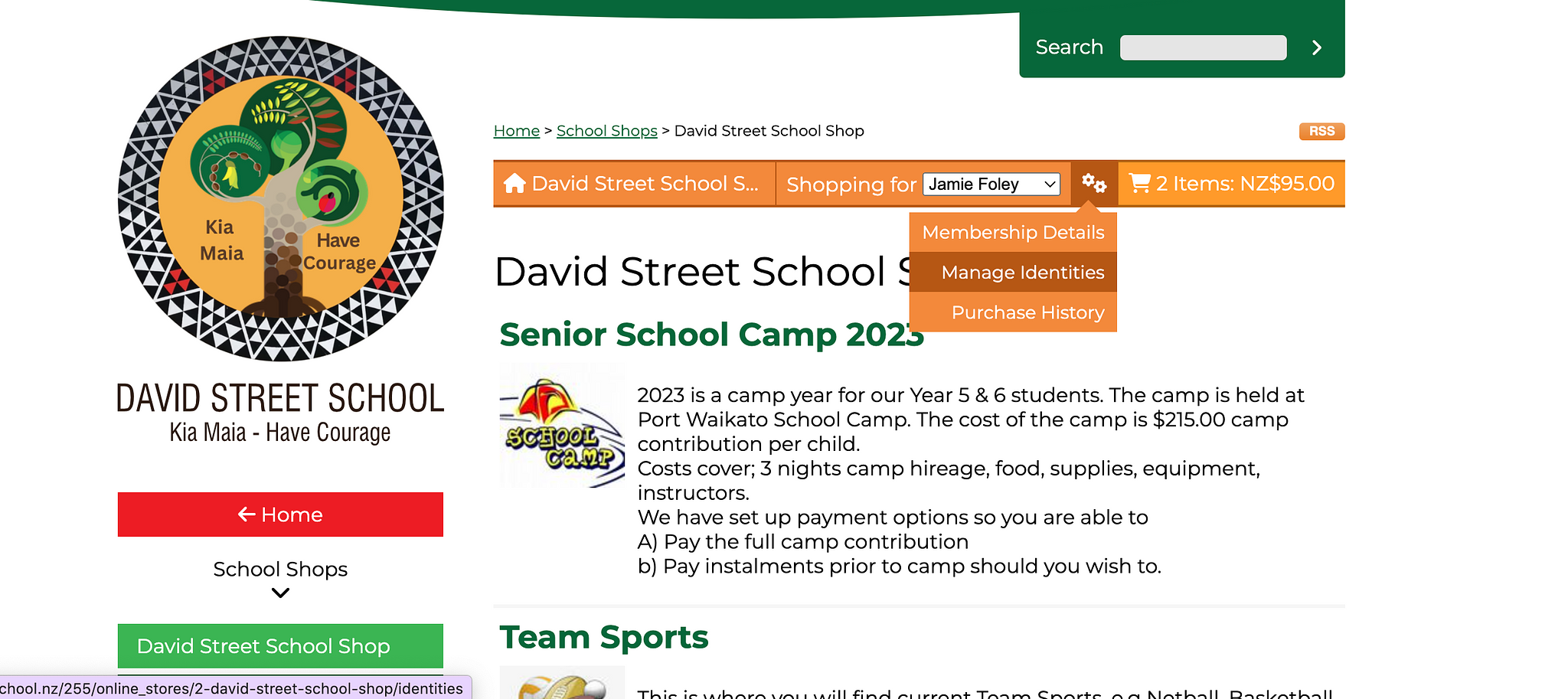 To edit your child's class/yr click on the cogs and go to Manage Identities.
To edit your child's class/yr click on the cogs and go to Manage Identities.You can then edit their classroom and year level. Remember to save your changes.
You can also ADD more children by clicking on 'Add a New Identity' (If you are using your phone, the cogs will be at the bottom of the screen).
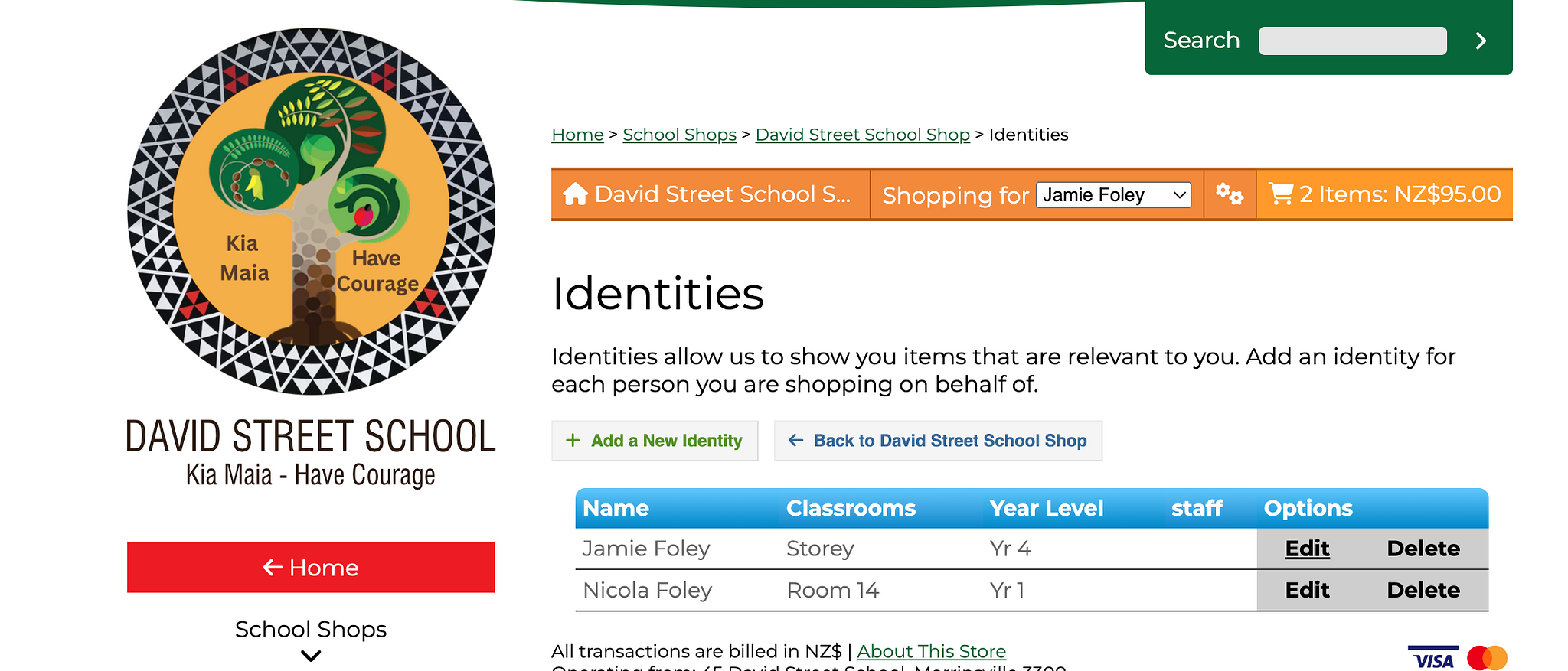
How do I check what I have purchased?
We often get parents saying they have forgotten if they ordered, or thought they had ordered an ice block or pizza.
If you have forgotten whether or not you have placed an order, you can check by:
* Logging in to your Home and School Shop.
* Click on the little cogs and click on Purchase History.
* Click View to see what you have purchased.
TIP: if using your phone turn your phone sideways to see options to view. See pics for details.
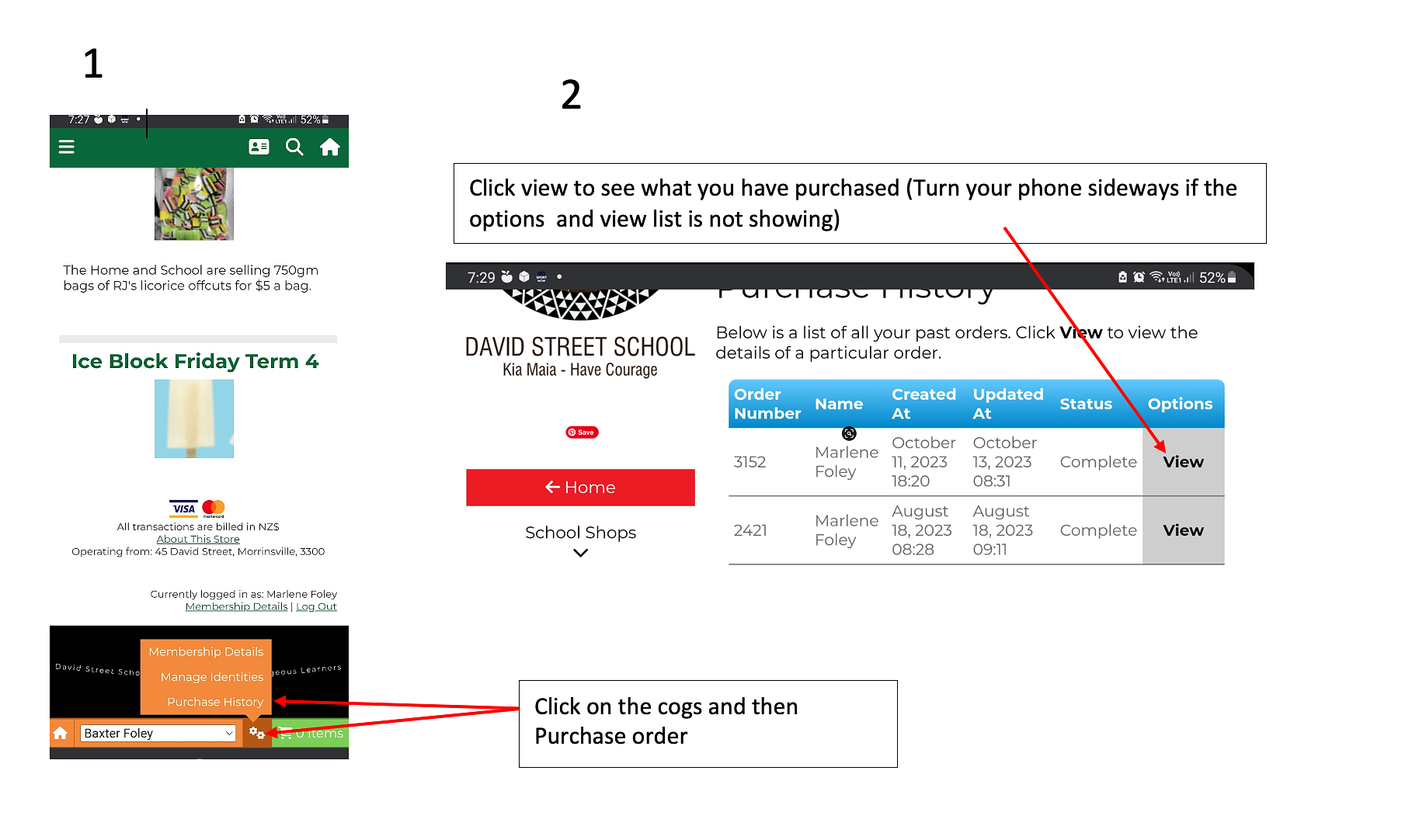
What is an Identity?
Identities are your children.
You create the account under your name and add your children as identities.
Can I use the same login for the School Shop and the Home and School Shop?
Yes, your login will work for both shops.
You will need to add your identities (children) to both shops though. They do not carry over from one shop to the other.
I don't want to pay by credit card. How do I complete my child's registration?
The David Street School Shop allows you to use "Bank Transfer' as an option At the check out use the drop down menu and choose 'Bank Transfer'
This will then allow you to complete your child's registration and pay later via internet banking or other payment options which include: cash or eftpos at the school office.
Home and School Shop is credit card/debit card only. If this is not an option for you please contact us at the school office. (07) 889-7780
Why am I charged a 2% fee on top of my purchase?
Credit Card Fees
Parents paying by Credit/Debit Card will be charged 2% surcharge on items to cover bank fees & payment gateway fees. This surcharge is not retained by David Street School. Any fees are communicated to parents at time of payment.
There are currently no FAQs.